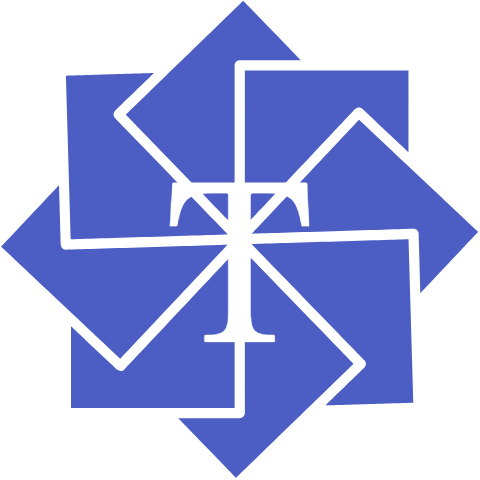We still use NLP (Natural Language Processing) technology during this process to correct errors and enhance text accuracy. This combination streamlines document digitization, automated data entry, text analysis, and information retrieval, improving efficiency and accuracy in information processing. We are the best online OCR image to text converter for accurate text extraction.
image to texte
How to Convert Image to Text Online?
Step 1:Drag and drop your images, or files, even link to our free image to text converter’s box. Supported the different image formats from JPG, PNG, JPEG, BMP, GIF, PDF.
Step 2:Based on OCR technology, our tool will scan, recognized text and extract characters from images automatically.
Step 3: Then, our language model will correct errors and enhance text accuracy according to the image.
Step 4: Convert editable and searchable text from image within seconds automatically.
Step 5: Download extracted text as .txt files, word files. Or copy text directly to clipboard to edit.
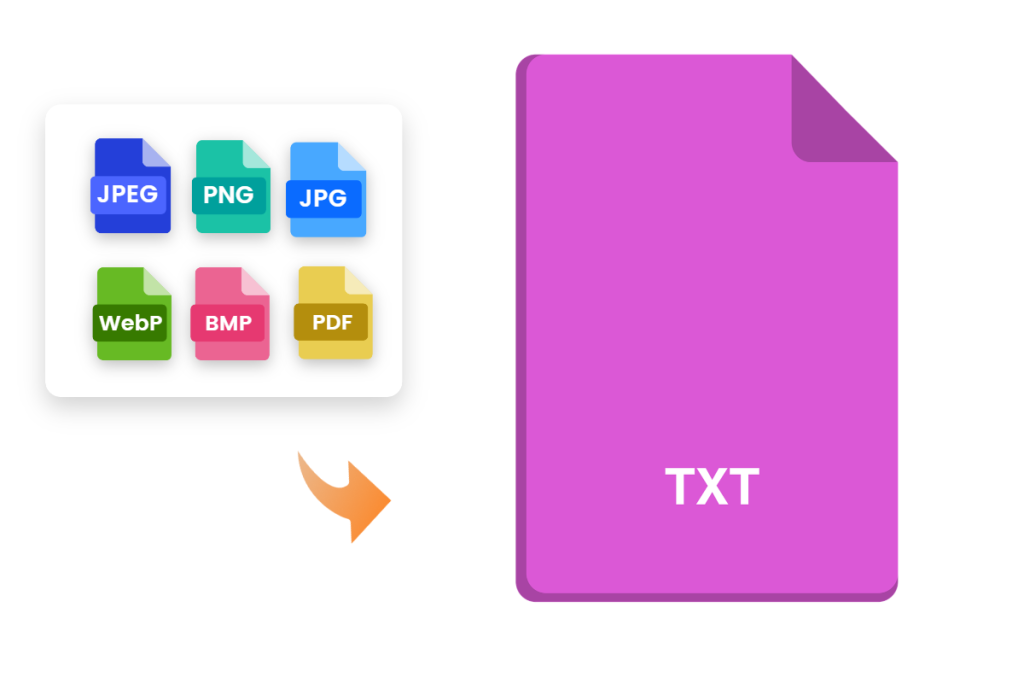
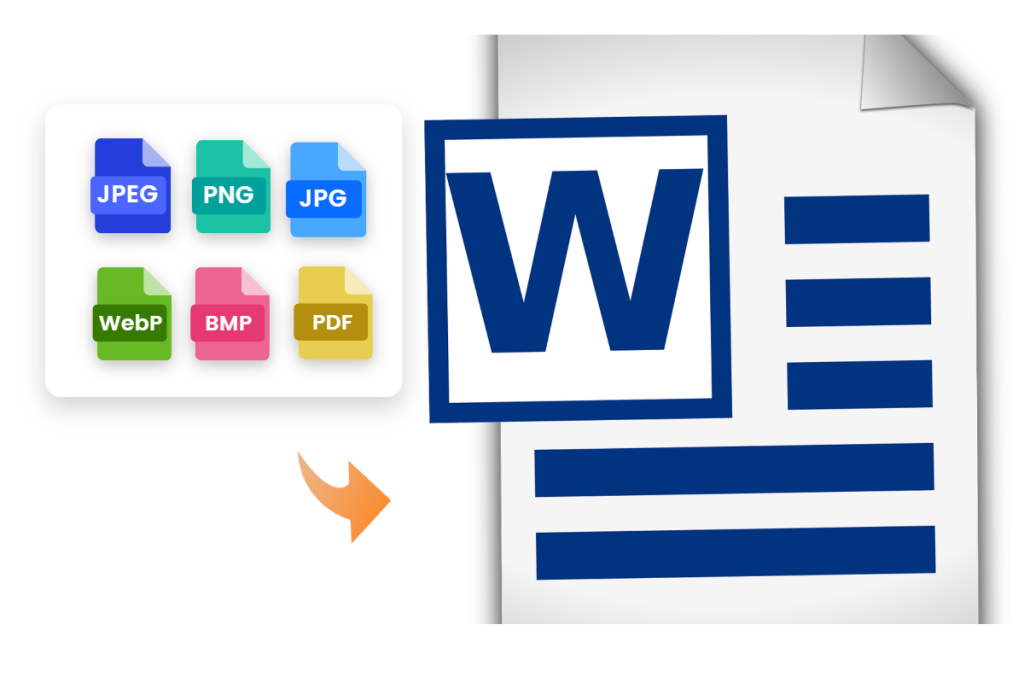
Why Do You Need Image-to-Text Extraction?
We are now in the digital world of the internet. Digital images of text are the popular way to remember and record the conversation. Converting digital images to digital text for coping, searching, and editing is another helpful way in various scenarios. When searching for system knowledge in a book, piece of PDF paper, or old newspaper, you can take a picture for them or use screenshots for better knowledge organization. A simple image to text conversion will help you solve these more easily!
Introduction of Our Image to Text Converter
Our AI image-to-text converter means extracting the text from the image is always at your fingertips. By utilizing the latest AI-based OCR (Optical Character Recognition) technology, which is a kind of machine algorithm that recognizes, it can identify the shapes of letters on the image and structure text from an image file, our image-to-text generator can convert different types of documents, such as low-resolution images, scanned paper documents, PDF files, or photos taken by a digital camera, into editable, searchable and accessible data in seconds.
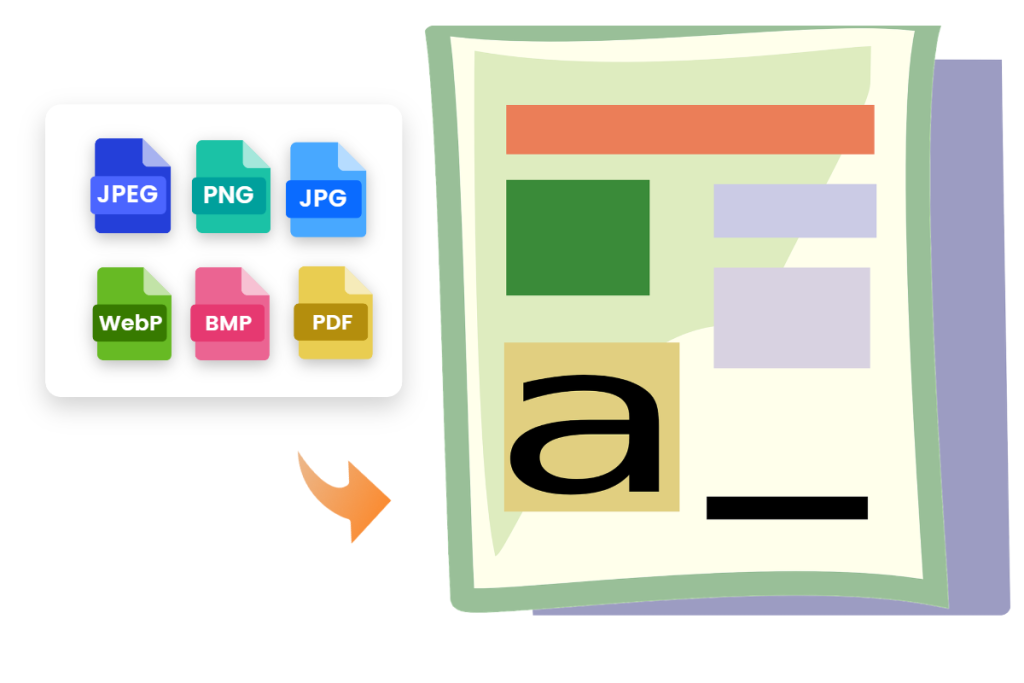

Document Scan

OCR (Optical Character Recognition)
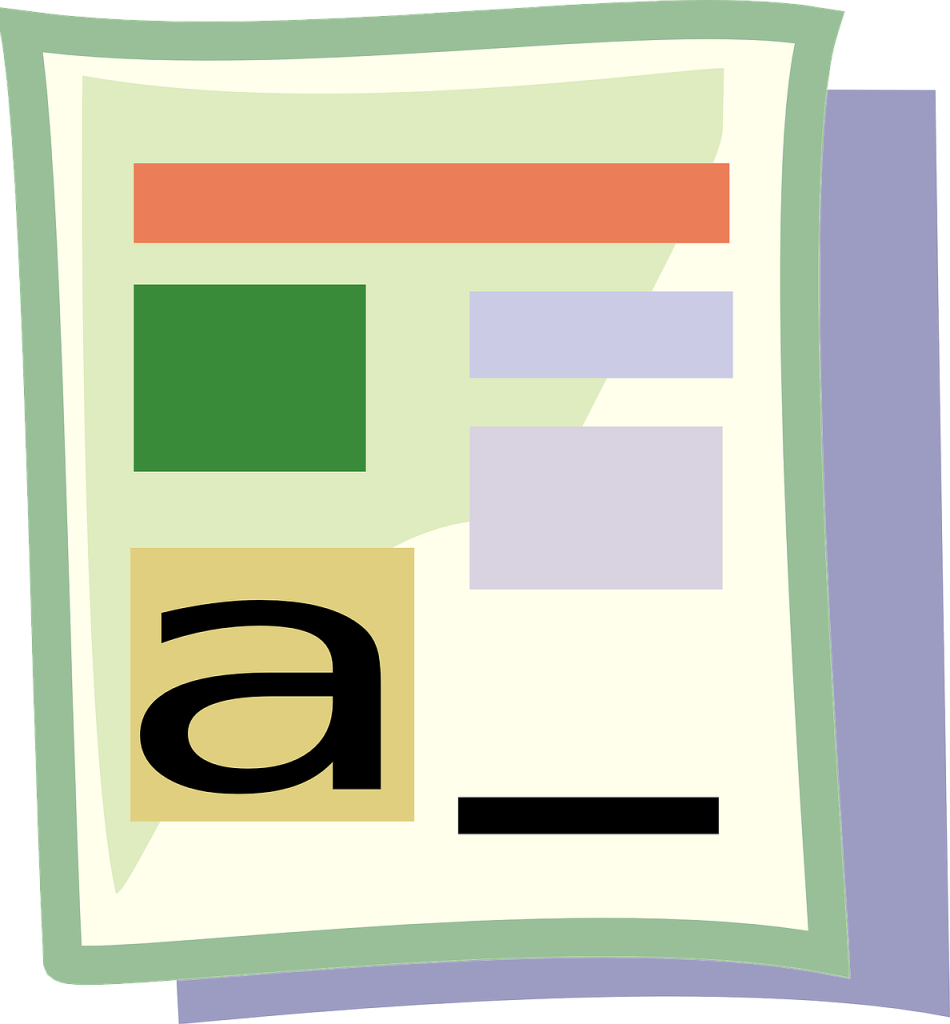
Text Document
Text Extraction from Handwritten Notes
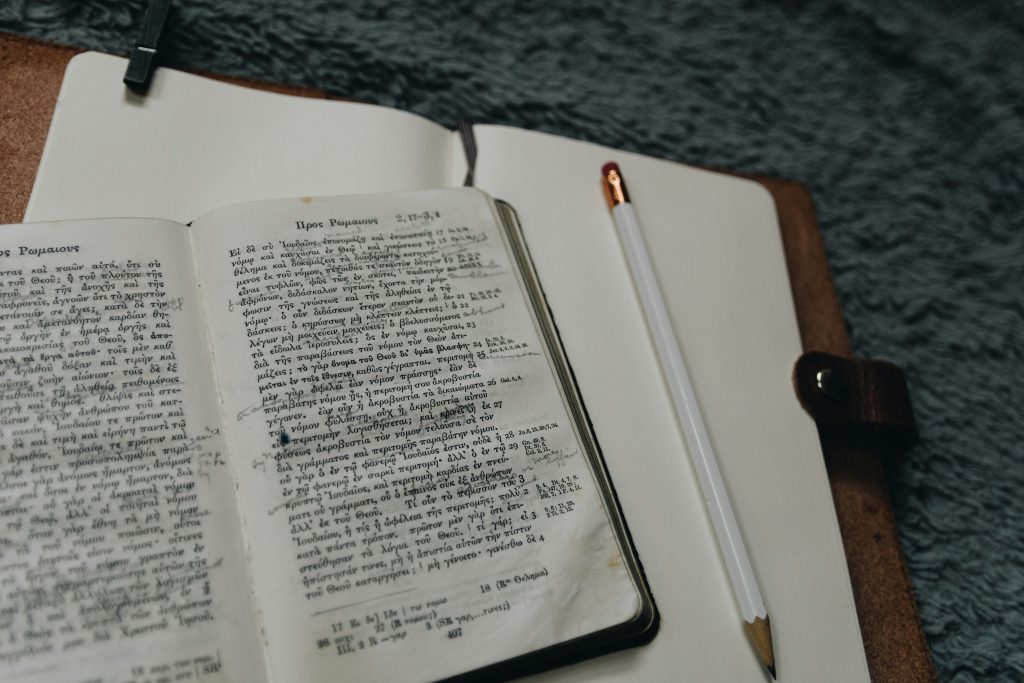
For Educators
Our online image-to-text converter effortlessly transforms handwritten lectures into digital format, enhancing student accessibility and ease of sharing. For students, this tool can help students scan pages from textbooks as images, convert handwritten notes and mathematical equations from textbooks into digital text, making information gathering more efficient, allowing for streamlined organization, editing, storage, and sharing among classmates.

For Researchers
Researchers can digitize their handwritten observations and notes by converting images to digital text, making it easier to compile, analyze, and reference their data, including it in reports, papers, or collaborative projects without losing the accuracy of the original work.

For Medical
Handwritten notes from doctors and nurses can be digitized, improving the efficiency and accuracy of medical record management, reducing the need for paper storage, and facilitating information sharing between different departments.

For Legal Industry
As a lawyer, discussing a litigant face-to-face and writing down his words and even his facial mood is necessary. Handwritten notes of lawyers and legal assistants can be converted to electronic text for case management, document filing, and information retrieval.

Translate Social Media Images To Text
Whether you are a social media content creator or someone who gets inspiration from Instagram, Reddit, Facebook, or WhatsApp screenshots and wants to replicate their content, our image-to-text translator is a game-changer. Extracting text from images allows you to effortlessly copy and paste content. This tool enables you to quickly retrieve text from images, simplifying the process of quoting or repurposing visual information across various platforms.
Convert PDF Image to Text
During our working process, we often encounter press pages or contracts in photos or PDFs without accessible text. With our pdf image-to-text converter, you can transform scans into searchable text, eliminating the hassle of line breaks. This tool is essential for making documents easily searchable and editable, even downloading with word file, significantly improving efficiency in handling various papers and ensuring that important information is always at your fingertips.

Convert Image to Text of Business Occasions

Extract the Information from Your Business Card
We do not always carry our business cards, so turning them into digital contacts would be necessary. Extract the information from your business card, and share your digital business card information with others in seconds.

Organize Meeting Content after Text Conversation
Participants always write down many words in their notebooks during business meetings. After the meeting, they need to organize the seminars. Participants can convert handwritten notes to electronic text to organize meeting minutes, share discussions, and follow up.
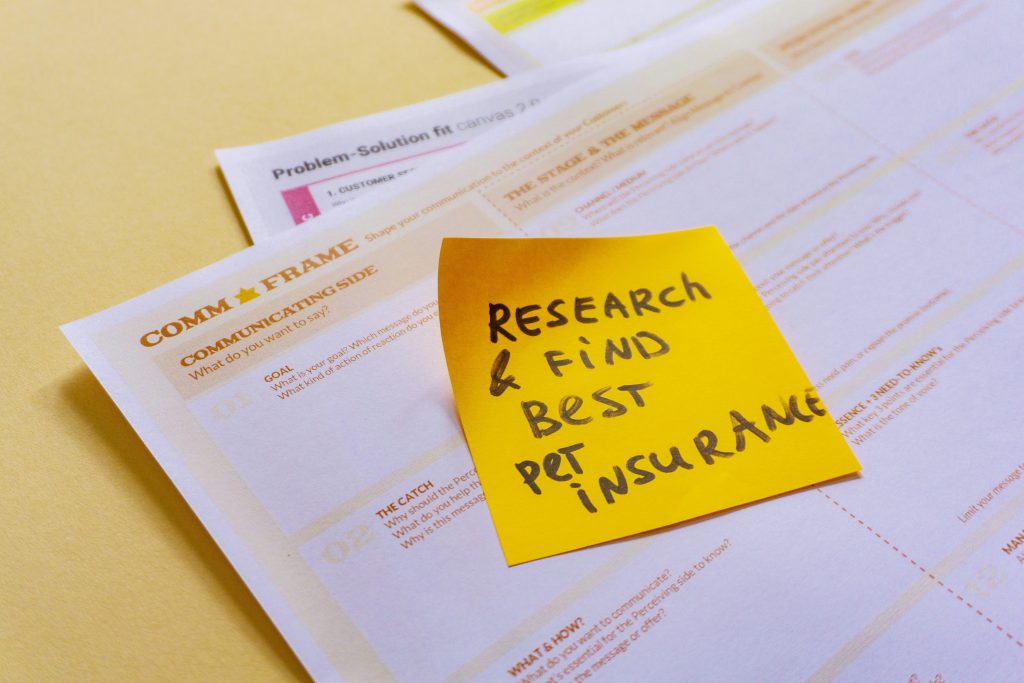
Copy Content from Receipts
Also, if you have slides, screenshots, photos, receipts, or forms and need to copy important information from them, an image-to-text converter can automate this process. It reduces manual intervention and provides precise outcomes, helping you save time.
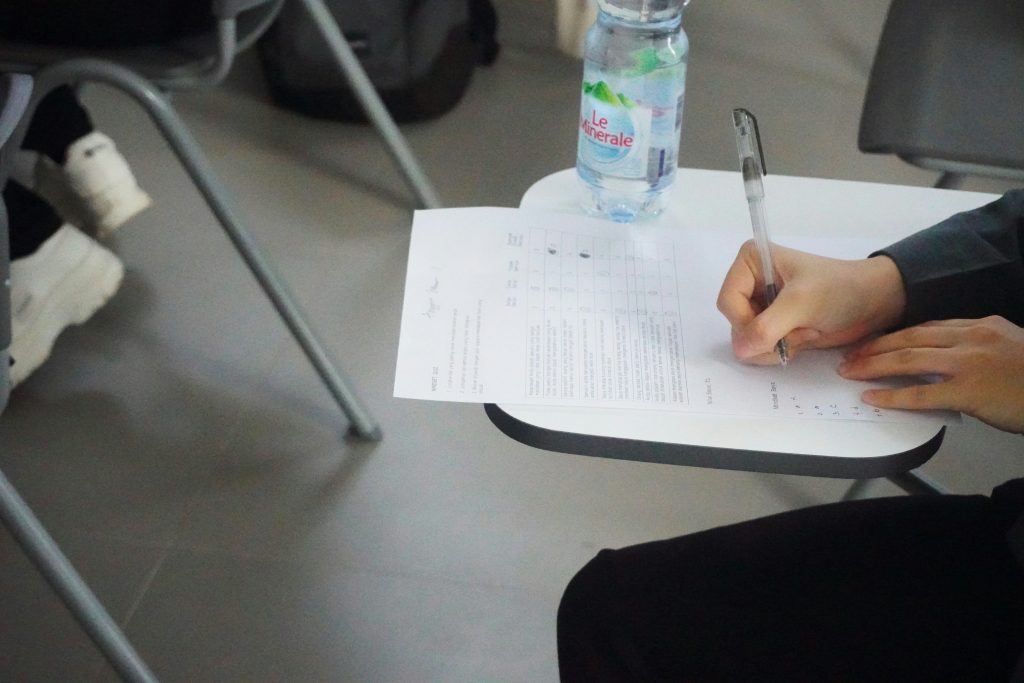
Extract Text From Forms and Questionnaires
Making a marketing survey via forms and questionnaires on the street is necessary. Handwritten or printed forms and questionnaire data must be converted to electronic data for statistical analysis and processing.

Extract text from Printable Books and Periodicals
Image to text conversion is essential for digitizing printed materials, making it easier to easier storage, editing, and sharing of documents. It enhances accessibility, allowing visually impaired individuals to access printed content through audio or Braille. This technology also automates data entry processes, reducing human error and increasing efficiency.
No matter the textbooks, academic journals, fiction and non-fiction books, newspapers, magazines, our free image to text converter can extract the text from image for digital text analysis, searching and publishing.
Key Features of Our Best Image-to-Text Converter Online
Do not worry about the cost; our tool is free to use for everyone. Just upload your images to our tool, and we will extract text from them in bulk for free.
You still do not need to sign up or install any software. Just upload your photos and use a picture-to-text converter to extract text from the images. By the way, you do not need to download image to text app, our scan image to text converter is still availiable online in mobile.
Our converter supports many image formats, such as JPG, GIF, TIFF, JPEG, PNG, PDF, and even your link. So just upload your image, and we can transform it automatically to extract text from it.
We can translate your content into different languages if you need to.
Our image-to-text system can support batch images for free text extraction.
If the photo you uploaded is tilted, we can automatically correct it, extract the text, and translate it into English.